Published: May 20, 2010 by Noe Nieto
On Part two, I am going to document how to take one template and “translate” it for Plone. I am using a very simple template from CSSTemplates.org. Finally, all the code I made will be uploaded to GITHUB
On part 1…
On part 1 I learned to prepare the system for buildout and Zope, I also learned to create a Plone 4 instance from scratch and finally I learned to create and prepare a plone product for the new theme I am going to make.
It’s time to continue to choose with some details before starting the modification of colors, images, and so on.
Choosing the CSS theme template
I choosed the “Hanging” template from FreeCSSTemplates.com. I’ts perfect because it has three columns and fixed width to 1024x768 monitors, which is the minimum standard in 2010.
So, after downloading and unpacking the template I get a very clean and basic theme, Good!!
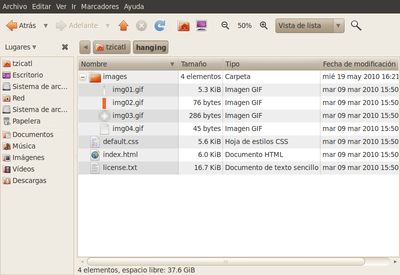
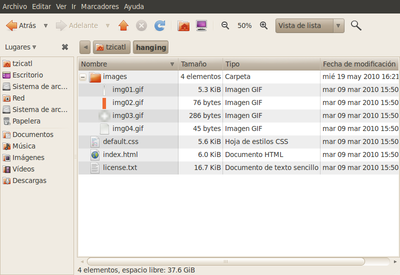
The original template, looks like this:
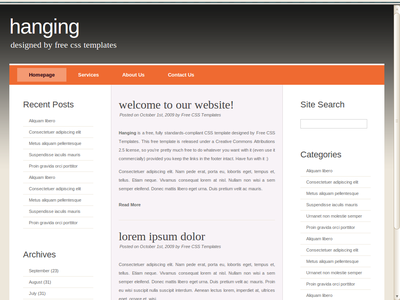
Theming tools
These are the tools we are going to use to make our theme:
- Firefox and Firebug (On Lucid, the package is xul-ext-firebug)
- Gedit (make sure you install gedit-plugins package)
Additionally, on other templates I had to use:
- Gimp. For editing logos an some images.
- Photoshop. Sometimes Gimp does not properly open PSD templates. You’ll need someone that exports the template to jpeg, png or something similar so you can open the templates in gimp and cut as needed.
- Komodo Edit (Very good editor)
¿Any other? ¿Other tools on other OS?
The Deco.gs system
SunBurst, the Plone 4 default theme uses the Deco.gs system, which can be defined as a “lightweight” grid framework. As some will already know, there are some very popular grid systems.
I came to understand the grid system when I saw the Grid System Generator. So, in general, the Sunburst theme uses the Deco.gs system and has 12 columns for horizontal layout/positioning and has no horizontal layout/positioning. So this is as basic as it can get.
Ther is a talk from Alexander Limi, the creator of Deco.gs on blip.tv. He explains very clearly why he created yet another one grid system.
So, now that we know that deco.gs exists, we only need to pay attention to these css styles:
rowcellwidth-fullwidth-1:2position-0position-1:4position-3:4```
Plone’s Layout
Plone’s layout is made of viewlet managers that contains another viewlet manager or viewlets. On a vanilla Plone site, there are 8 main viewlet managers: plone.portaltop, plone.abovecontent, plone.contentviews, plone.abovecontenttitle, plone.belowcontenttitle, plone.abovecontentbody, plone.belowcontentbody and plone.belowcontent. Not all viewlet managers (or it’s contents) are displayed at the same time.
This is a screenshot firebug showing the structure of the @@manage-portlets
view:
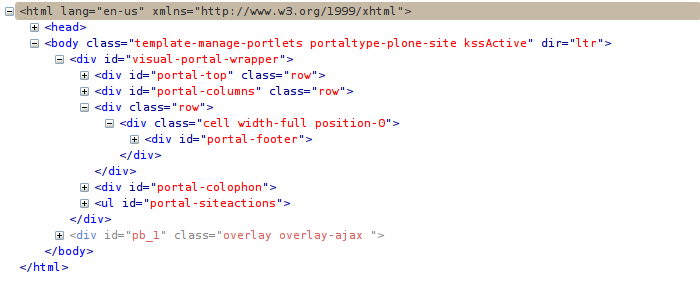
The viewlet manager plone.portaltop renders #portal-top, plone.belowcontent
renders #portal-footer, #portal-colophon and #portal-siteactions. The template
main.pt is the one that renders #portal-columns directly and inside it, it
renders the content of some other viewlet-managers.
There are other good documentation resources for plone theming:
- Professional Plone Development (Martin Aspelli), chapter 8 Plone 3 Theming
- Plone 3 Theming (Veda Williams)
- Updating Plone 3 themes for Plone 4
- Plone.org Documentation (Various authors)
Copying stylesheets to the Sunburst theme
Setting the theory aside, we need to copy some stylesheets from the sunburst theme. Some of the stylesheets of Sunburst are empty, and some others don’t really need customization.
First, we need to find out the location of the plonetheme.sunburst egg. I use
the following trick:
#on our buildout directory (e.g. ~/plone4b3)
sunburst=`cat bin/instance | grep "plonetheme.sunburst" | cut -d \' -f2`/plonetheme/sunburst/skins/sunburst_styles/
hanging=src/plonetheme.hanging/plonetheme/hanging/skins/hangingtheme_styles/
Now that we have the location of both directories, we only need to copy three files:
cp $sunburst/base_properties.props $hanging
cp $sunburst/ploneCustom.css.dtml $hanging
cp $sunburst/public.css $hanging
These three files will be all we need to edit in order to change colors and so on.
Copy images from the template to our theme
This is just a reminder to copy all the images from the Hanging theme to the
directory:
src/plonetheme.hanging/plonetheme/hanging/skins/hangingtheme_images/
(hangingtheme_images/ from now on).
Hands on with our theme
We already have our filesystem-based theme and we have also installed it on a Plone instance. We already know of the existence of the Deco.gs System and, in general we already khow Plone visual building blocks are laid out on top each other (by using portlet managers).
We also have three new files on hangingtheme_images/ so we have everything
we need to start.
Let’s use a top-bottom aproach while aplying styles to the plone theme. That
means: I open two tabs and firefox and start copying styles from the <body>,
then I move to #visual-portal-wrapper, and so on.
For those like me who needs a photo for everything, that’s what are we going to do:
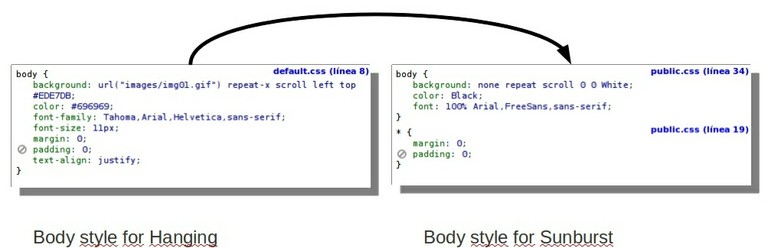
If I documented every step by now, this post would be unfinishable, so I just will list the modifications I made. The details of each modification are broken into small commits on the git repository. Feel free to clone the project buildout and walk trough the log (hopefully it is not very long).
These are the steps I did to finish the theme:
- Style
<body/>. - Center
#visual-portal-wrapperand use60emwidth. - Change the plone logo. It was transparent for white background. Now it’s transparent for any background. I took it from the official plone logo pack.
- Style
#portal-globalnav- The navigation bar in hanging and plone are alike, but not equal. I also had to adjust the sizes, margin and padding.
- Style the columns
- This was trickier than the previuous commits. I had to create a special background for
#portal-columnswith some transparent pixels so I could align the header and the columns. Also, the portlet columns background won’t take all the vertical space. ¿What should I do? Anyway, this is the best I can do in less than 1 hour.
- This was trickier than the previuous commits. I had to create a special background for
- Override the footer viewlet and style it.
- Style the plone content. I use the
test_renderingtemplate as a guide (i.e.http://localhost:8080/Plone/test_rendering). - Add styles for headers and paragraphs.
- Add styles for links
- Adjust minor details
After some hours of hacking (I’m slooow), this is how it looks:
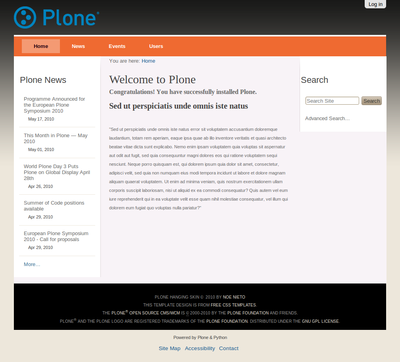
Wrap up
On part 1 of this post, I learned to prepare the system for buildout and Zope, I created a Plone 4 instance from scratch and finally I learned to create and prepare a plone product for the new theme.
On this second part, I briefly described the Deco.gs grid framework and that we should pay attention to it. I also described Plone’s html and CSS Layout and some very rough notes on the process of changing the stylesheets adding images or even adapting images for the plone theme.
While doing this theme I made every commit to git as small as possible. I hope that, if someone else (or me), walks trough the git log, he or she can learn about the theming process.
Finally, there are some issues with the theme, tough. Mainly with the columns. For example, the portlet columns may not fill up all the vertical space. I hope to find a trick to make them work. ¿Or should I start to theme sites using deliverance?
Thanks for reading my bad english so far!!
Share


